OpenOffice.org Base is the Open Office application through which you can create relational databases. A database includes tables, queries, and forms. Each table contains data records in multiple rows. A data record can contain two or more fields, some of which can relate to fields in other tables, thereby defining the concept, ‘relational database.’ Each query displays table data, and can define relationships among tables according to your selected fields. Each form lets you enter data into its associated table. Some forms also let you select data that you have already entered through separate forms.
The following sections provide additional information about the scheduling, relational database that you can create through the slideshow, Example Open Office Scheduling Database.
Creating Tables
A table contains data records in multiple rows. For example, you can create four tables: tblTasks, tblFrequency, tblCategory, and tblStatus. For each task, tblTasks contains a record that has four fields: TaskID, Description, Frequency, Category, and Status. For each frequency, tblFrequency contains a record that has two fields: FrequencyID and Frequency. For each category, tblCategory contains a record that has two fields: CategoryID and Category. For each status, tblStatus contains a record that has two fields: StatusID and Status.
Creating Queries
A query displays table fields, and makes the database relational by defining the relationships among table fields. For example, you can create a query that displays copies of the Description, Frequency, Category, and Status fields from tblTasks. It also defines the relational database by defining the following relationships among table fields:
* – tblFrequency:Frequency to tblTasks:Frequency
* – tblCategory:Category to tblTasks:Category
* – tblStatus:Status to the tblTasks:Status
Creating Forms
Use the Form Wizard to create forms. For example, you can create four forms: frmFrequency, frmCategory, frmStatus, and frmTasks. Each form lets you enter data into its associated table.
Three forms, frmFrequency, frmCategory, and frmStatus, each contain only two fields. The main form, frmTasks contains the following six fields:
* – Description, a Memo field that describes the task, including complex details if necessary.
* – Start, an optional Date field that defines the beginning date of a task or project.
* – End, an optional Date field that defines the currently-scheduled task or project completion date.
* – Frequency, a list box that lets you select an interval at which to perform each task.
* – Category, a list box that lets you select an appropriate category for each task.
* – Status, a list box that lets you select the current status of each task.
After using frmFrequency to enter frequencies into tblFrequency, frmCategory to enter categories in tblCategory, and frmStatus to enter statuses into tblStatus, you can select various combinations of these frequencies, categories, and statuses while using frmTasks to enter tasks into tblTasks.
Hopefully, this document can help you use the OpenOffice.org Base application to create databases.

Recent Comments