I’ve downloaded and purchased quite a few programs during my lifetime, everything from freeware to shareware to complete commercial applications, and the one problem I have is keeping all those licenses and serial numbers together. Most software companies, if you’re just purchasing the license and download, and not a physical disk, will simply send your registration information in an email.
And now that I use Gmail, that’s great. I just copy the info I need from the email, archive it, and forget it. Then, on a day like today when I had to reinstall a lot of stuff (which means entering in all those serial numbers again), I can just go to Gmail, search for the name of the program, and there it is!
Of course, it hasn’t always been like this. Before I started using Gmail, I was forced to use other solutions, such as keeping all my info in a spreadsheet (which I then backed up to about ten different places!), or even printing out and saving all those registration emails. Of course, things get lost, backups get corrupted, and printed-out emails get pop spilled on them.
Gmail is great, but what about a solution for someone wanting something a little bit different. Well, thanks to Amar Sagoo (the author of the equally great outliner called Deep Notes), there is an elegant, easy-to-use, and inexpensive solution. Actually, it’s better than that, because the program, called simply “LIcensed,” is absolutely free.
Licensed is a fast and easy way to keep all that registration information, such as the program, who makes it, the name and email you used to purchase it, what version you own, when you purchased it, your serial number,.. heck, anything you want… safe and sound.
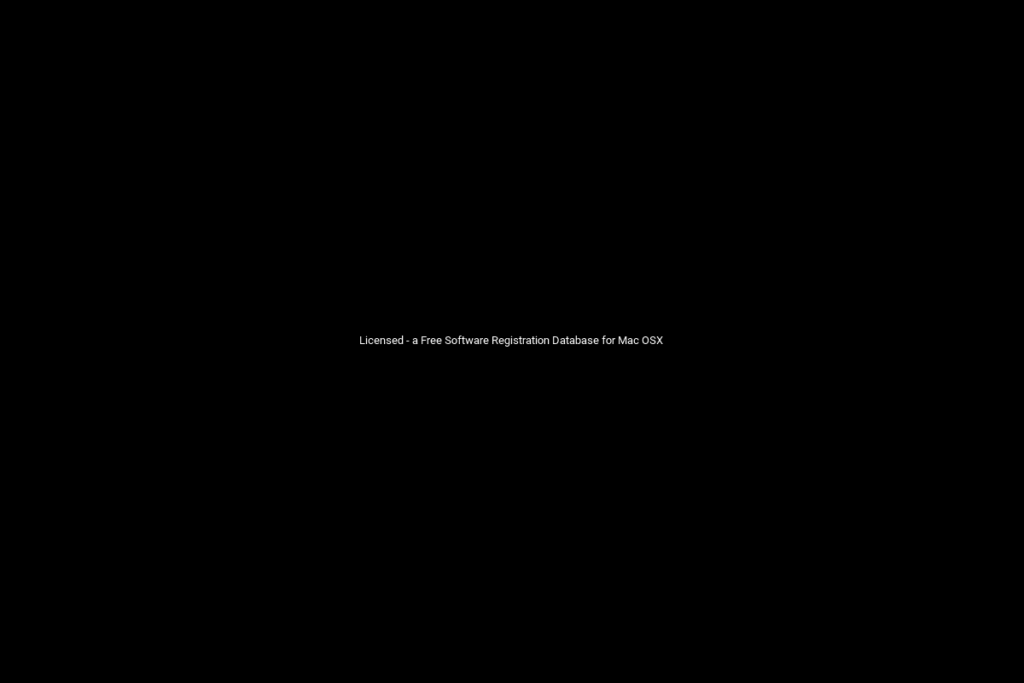
Licensed – a Free Software Registration Database for Mac OSX
Using Licensed is almost too easy. For those who like complete control, simply hit the green Plus Sign to create a new entry. You can then go through the bottom portion, selecting the maker of your software from a dropdown list, typing in the name of your product, then filling in all the rest. Now just repeat that for all the software you have.
If you just want to finish the project of compiling all your registration info, there is a much easier way. Go to your Applications folder and highlight all the applications you want to enter into the Licensed database. Got ’em all highlighted? Good. Now just drag them all into the upper portion of the Licensed window. As you hover, you’ll see a green globe appear with a white plus sign. When you let go, every single one of those applications will immediately be entered into your database. Every single one of them!
Now, not all the information is going to be added. For instance, most applications don’t know the date you purchased them, and they’re certainly not set up to spit out your registration code. But you’ll find that the name, version and maker will be automatically filled in, and based on the information stored in your Mac’s user information storage area, your name and email address will be filled in as well, along with today’s date.
How cool is that? Sure, you’ll need to go back through all those applications to fill in the registration code, and change any of the information you need (for instance, before I used Gmail for my email address, I sometimes purchased applications with my mac.com email address, or my Yahoo email address. For registering an application, I’d need to know which one was used, so I know which one to enter.
Still, having most of the information already filled in is wonderful, and definitely a time saver.
When you’re finished, simply close the program. Licensed will automatically save all the information for you, so you won’t run into the “oops, I forgot to save my last hour of work” situation anymore.
And that’s it! Licensed is currently at version 1.0, so it’s very new, but in spite of that, it’s very stable (at least it was for me), and it worked quite well. The automatic entry was a really nice feature, in my view.
There are a couple things I’d like to see added, however. First is the option to somehow encrypt the database, along with the addition of some type of password protection. As it is, the Licensed database is just sitting on my computer. Anyone with a text editor can open it up and copy down all my information.
One other thing that would be really cool is the ability to use this not only for my applications, but for my website usernames and passwords. It would be really nice to keep all that info together in one place. But before I’d do that, I’d definitely want some way to keep the database secure.
Finally, at the moment Licensed has no option for exporting. Sure, I could physically copy the database file, but the ability to export that database to a spreadsheet, CSV or something else would be great. The last thing I want to do is have my computer crash with all my info on it. I’d much prefer to export it, email myself the file as an attachment, or anything, than risk having all that information go down in a hard drive crash.
Still, as I said, Licensed is very new, recently released, and quite young. Hopefully some (if not all) of these options will be implemented at some point. Until then, I probably won’t be using Licensed as my license information manager, but it’s definitely worth a look right now, and will be doubly so as the project matures and features are added.

Recent Comments